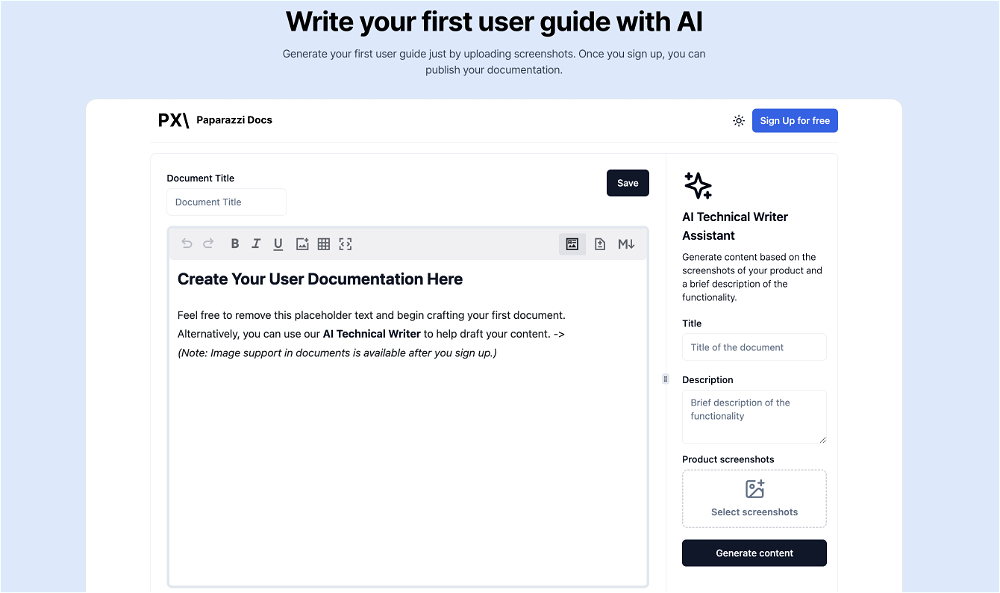PRD Maker
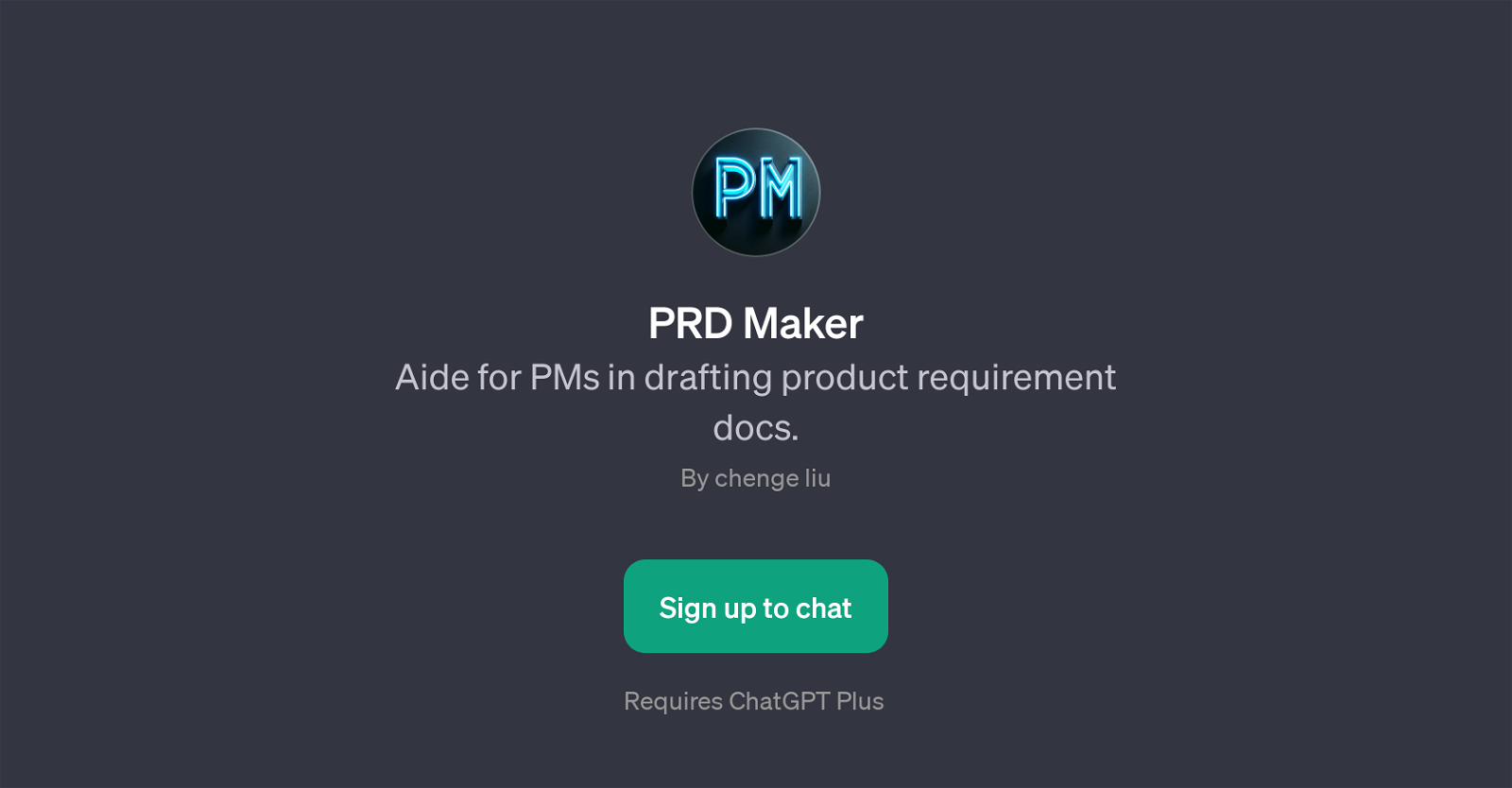
PRD Maker is a GPT employed for aiding Product Managers(PMs) in the creation of Product Requirement Documents (PRDs). PMs are frequently responsible for the delivery of thorough, comprehensible, and structured PRDs to guide the development team in the direction of executing the intended product vision.
PRD Maker is specifically designed to simplify this process, providing invaluable help in drafting these complex documents. The GPT utilizes the underlying machine learning model of ChatGPT to generate suggestions based on user inputs.
This could include product features, user stories, market research needs, and other expressions of product requirements. Users are required to sign up and have a ChatGPT Plus subscription to access the tool.
Its interface welcomes users by prompting them to start working on their product documents right away. To aid in usability, the PRD Maker offers prompt starters, serving as examples or templates of how to use the service effectively.
It also supports different languages to accommodate a wider range of users. However, the complete performance and accuracy of language support may vary.
Would you recommend PRD Maker?
Help other people by letting them know if this AI was useful.
Feature requests
8 alternatives to PRD Maker for Product documentation
If you liked PRD Maker
Featured matches
Other matches
Help
To prevent spam, some actions require being signed in. It's free and takes a few seconds.
Sign in with Google